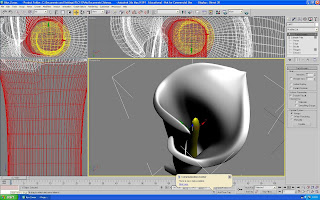As I’m not sure what area to focus on with this analysis I’m doing it to what I believe is correct?
Strengths:
I believe a huge strength with regards to this module comes from the passion to create; I realised this year that I love modelling and as a result will make sure all my work is done to the best of my ability. I have come familiar with the basic tools and presets.
Weaknesses:
A weakness definitely comes from a lack of knowledge with any type of 3D software, I had a look at it in my first year as a friend of mine used it for a piece of work, and was completely confused and decided to steer clear until I needed it, that said my knowledge now has improved dramatically although there is still much to learn, I’m plodding through nicely :P.
Opportunities:
Opportunities is a vast subject, There is many more things I would like to learn and hope I will in the next semester and following on through to my final year, animation will be a big stepping stone and I hope it will be just as enjoyable as modelling has been, although I am guessing it’s going to be more time consuming, but who knows??
Threats:
Threats definitely comes in the form of time, modelling so far has consumed most of my timetable and I still feel that I am falling behind, with 3 weeks left there is not much I can moan about as I need to get on with it, This threat spurs from a strength due to the fact that if I wasn’t so meticulous with getting things done perfectly then I would be ahead now.